VisualCQL, a Windows GUI
Emil Vlasák has developed VisualCQL, a graphical interface to CQL that runs on Windows.
We think most Windows users will find VisualCQL much easier to use than shell commands and a programming editor. VisualCQL makes the input of Unicode characters particular easy: a palette with all the CQL special symbols is at the top of the edit pane:
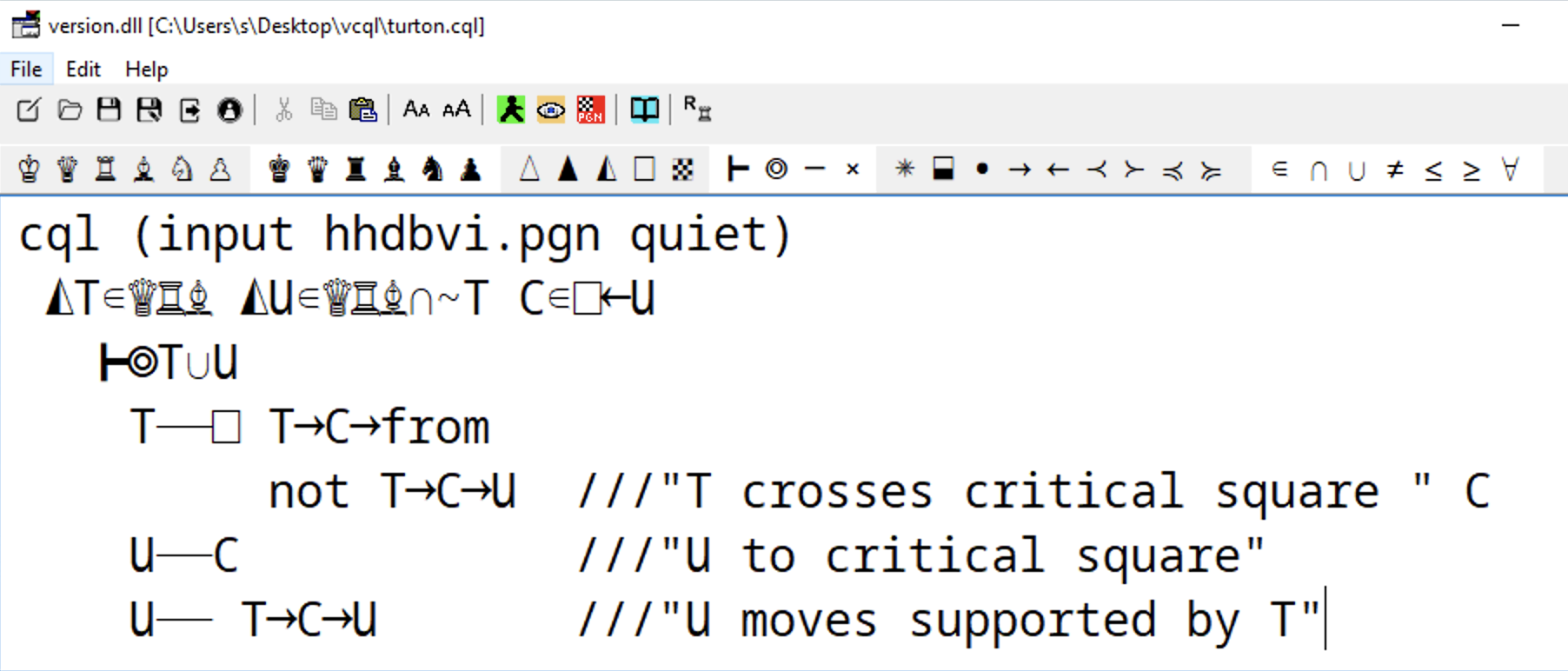
Any Unicode symbol can be input by clicking on the palette at top to of the VisualCQL edit pane. Users can convert their entire file from ASCII to Unicode and back by clicking the
R♖
icon at the top right.
VisualCQL supports ChessBase and other chess viewers as well. A CQL program can be run and its PGN output viewed all from within VisualCQL itself.
Installing VisualCQL
VisualCQL can be downloaded from Emil Vlasák VisualCQL home.
Windows users should first download the
Windows CQL distribution, and then download and
install VisualCQL according to the documentation in the VisualCQL
readme file.